|
The USB Dongle RTL2832 including its plastic housing is 85 mm long, 27 mm wide and about 14 mm high. I bought it in Internet from Superbat Electronics in April 2014 for USD 11.- including shipping from Hong Kong. Also included in the price was a remote control with a battery and a software for watching TV (which I have not used). There was a small antenna with a connector included in the shipment. The first one I bought cost slightly more, had no antenna but instead I got an adapter that fits TV or cable TV connectors.
|

|
|
Fig. 1
|
|
The USB Dongle RTL2832
|
|
Somewhere I had read that it should be possible to use this receiver for short wave without an up-mixer and decided to give it a try. I took my RTL USB dongle apart and located the pins 1 and 2 on the RTL2832U.
|
halfgehaeuse.jpg)
|
Fig. 2
|
|
In my version those two pins were fitted with coupling capacitors marked C33 and C34. Connecting an antenna to pin 1 did not produce any results at all. Then I removed C34 and connected my active antenna via a 0.022 uF capacitor in series.
|
.jpg)
|
Fig. 3
|
|
With the SDRSharp v1.0.0.163 (which is available free on the Web) set to Direct sampling (I branch) I could listen to KBC Radio on 6095 kHz in AM with quite good results around noon in August in Sweden. At least some sound.
|
|
Testing DRM reception with this 10 USD Receiver
|
|
In order to use the RTL2832U dongle with the SDR Sharp it is necessary to install the Zadig software. It will uninstall the drivers installed by the CD that came with the RTL2832U and install the necessary drivers to connect to the SDR Sharp. Then, to use the Dream software with the SDR Sharp it is also necessary to install an additional driver, a "Virtual Audio Cable". I use the "VB-CABLE" which turned out to work well. With the RTL2832 Dongle in its USB port and the SDR Sharp and Dream running on the computer it is time to set up the parameters for DRM reception.
|
|
The SDR Sharp Main window
|
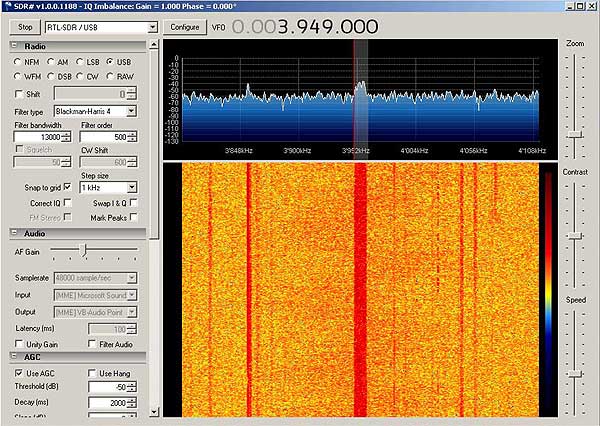
|
Fig. 4
|
|
Change the parameters in the SDR Sharp as follows:
- Select "RTL-SDR / USB" from the drop-down list
- Check the "USB" radio button
- Type "13000" in the field Filter Bandwidth box
- Type "500" in the field Filter Order box
- Select 1 kHz Step size
- I checked the "Snap to grid" check box
- Check the box "AGC"
- Select the Virtual Audio Cable as AF output from SDR Sharp (not seen in this picture)
Press the "Configure" butto in the SDR Sharp and a new window opens:
|
|
The SDR Sharp Configuration window
|
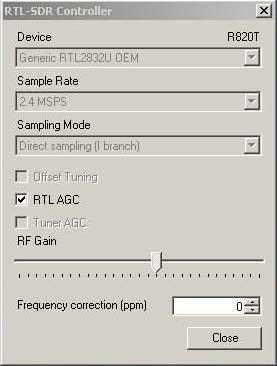
|
Fig. 5
|
Change the default parameters in the SDR Sharp as follows:
- Select "Generic RTL2832U OEM" from the drop-down list
- Set the Sample Rate to 2.4 MSPS from the drop-down list
- Select "Direct Sampling (I-branch)" from the Sampling Mode drop-down list
- Check the box "RTL AGC"
- In the SDR# main window check the box "Use AGC"
Close this window.
Tune the SDR Sharp to a DRM transmitter. In Fig. 4 the receiver is set to BBC on 3955 kHz. The tuned frequency should be set to 6 kHz below the wanted frequency, in this case 3949 kHz.
|
|
Start Dream and select the proper Audio Input
|
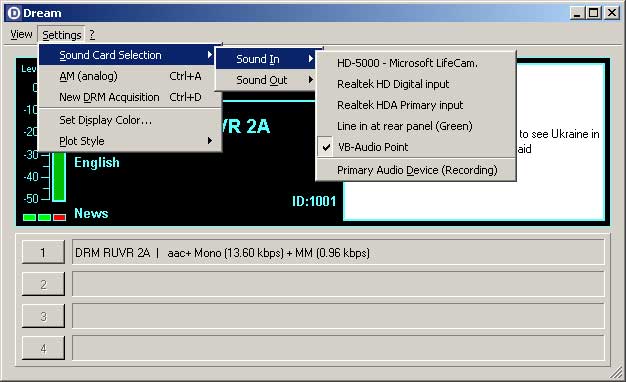
|
Fig. 6
|
|
Use DReaM 1.7.9 or higher. Usually I'm using the V1.6.1.cvs with most my receivers, but I noticed that V1.7.9, V1.14 and V2.1.1 work well in my configuration. For some reason the V1.6.1.cvs did not decode any audio. In case the Stations list is out of date you need to edit the DRMSchedule.ini file or just type the frequency in the box manually at the bottom in the Stations Dialog.
Under "Settings" in Dream, select "Sound Card Selection - Sound In - VB Audio Point". The output should be set to the normal audio to get the decoded audio to the PC loudspeakers.
|
|
The Dream Evaluation Window
|
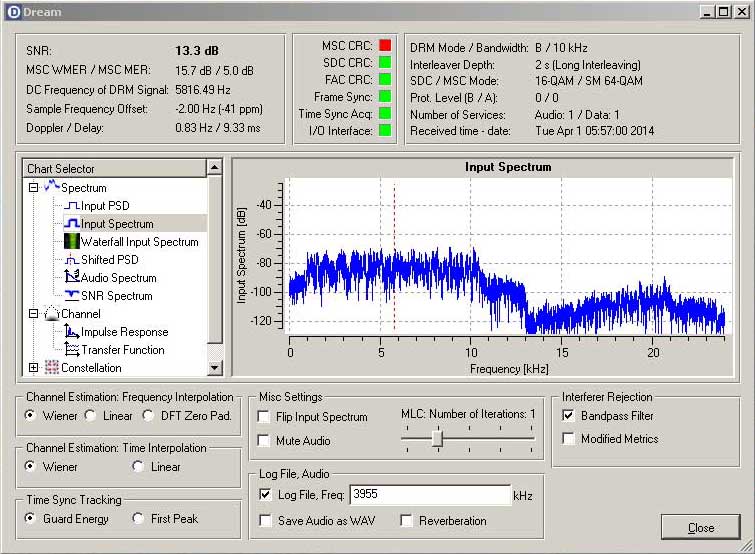
|
|
Fig. 7
|
|
There are no special settings to change in the Dream Evaluation window. Use the volume control in the SDR Sharp to adjust the input audio to Dream if it is too little or to loud.
|
|
Reception of the BBC on 3955 kHz
|
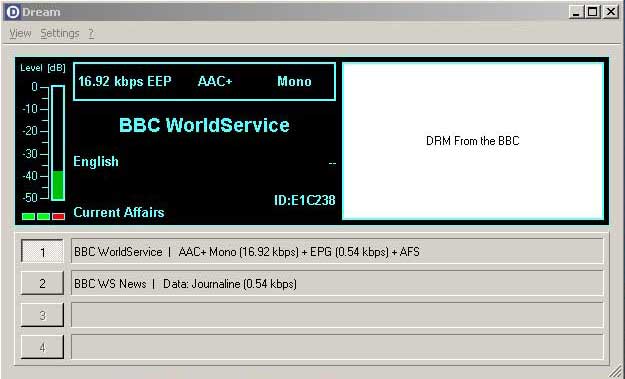
|
Fig. 8
|
|
At least DRM reception is possible with this basic attempt using a simple antenna and the RTL 2832U Dongle.
More to follow later: An improved antenna connection to the RTL Dongle and some added pre-selection for the different frequency bands.
|
UNDER CONSTRUCTION!
|
|
Latest edit: 30th September 2015, eddited 19th October 2021
|

