|
The Newstar DR111 can record a DRM transmission to a SD memory card. Insert the SD card into the slot, then press and hold the "CLOCK" button for 1.5 seconds to start recording. To stop recording, press and hold the "CLOCK" button for 1.5 seconds again. Be sure to put the DR111 to Stand-By before removing the SD card, otherwise the SD card could be destroyed!
These files can be played back on the DR111 simply by putting the SD card into the slot and select "PLAY FILE". However, reading Journaline on the DR111 is a bit tricky. It is much easier to read the Journaline in the Dream Software. BBC transmits Journaline frequently. However, the content is not so impressing, but the feature itself is an interesting tool.
At the bottom of this page there is a link to a BBC recording that was made on the 26th November 2013 with the Newstar DR111. The file can be played with Dream with the "--rsiin" option.
This particular DRM recording was made on 7355 kHz. Below is the log from 0744-0829 UTC for this transmission:
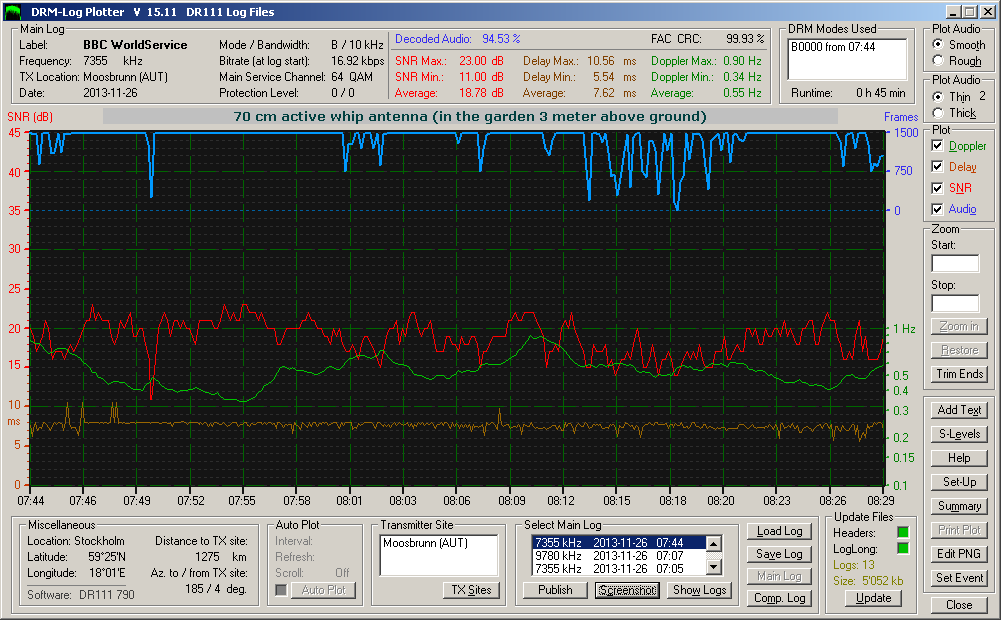
Unfortunately, the reception was not the best from Moosbrunn this morning. It takes quite a while for the Journaline to appear in Dream, but after five minutes or so you will get to see three headlines with news from India, Asia and Europe.
|
|
The picture below shows the Indian news in Sanskrit:
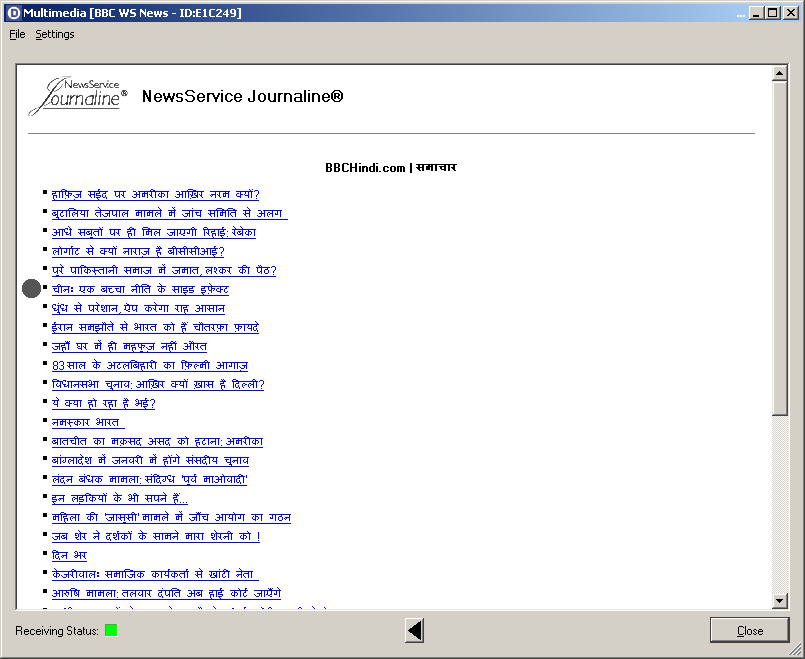
The 6th headline from the top:
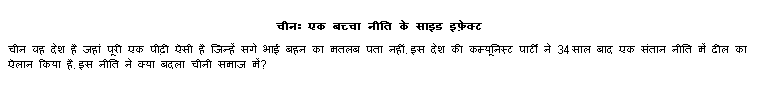
Google translation:
One Child Policy in China: side effects
China is a country where there are a generation that does not know the meaning of real brother sister. 34 years after the country's Communist Party called for leniency in a child policy 's. What changed this policy in Chinese society?
|
|
Below are the headlines for Europe:
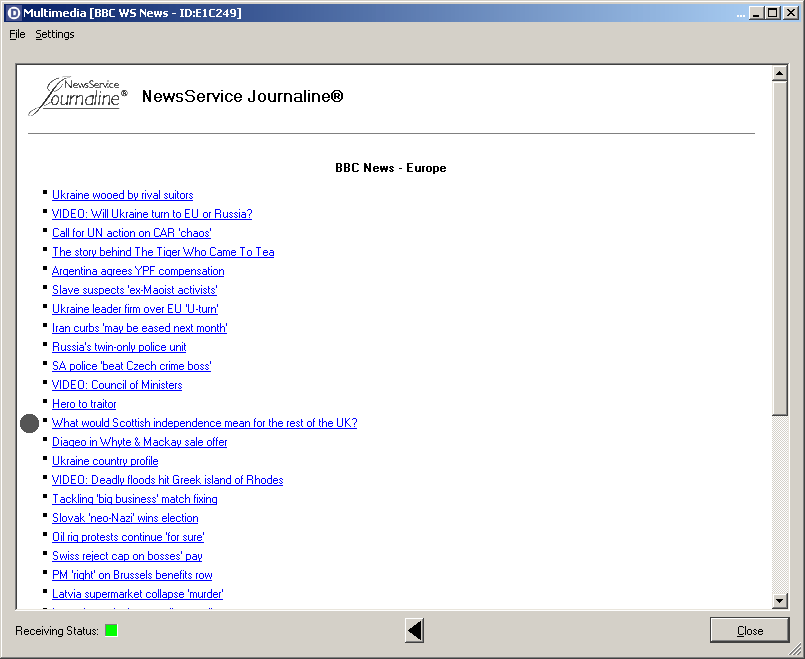
However, the contents about the ten things the Scots would think of are not clearly explained...
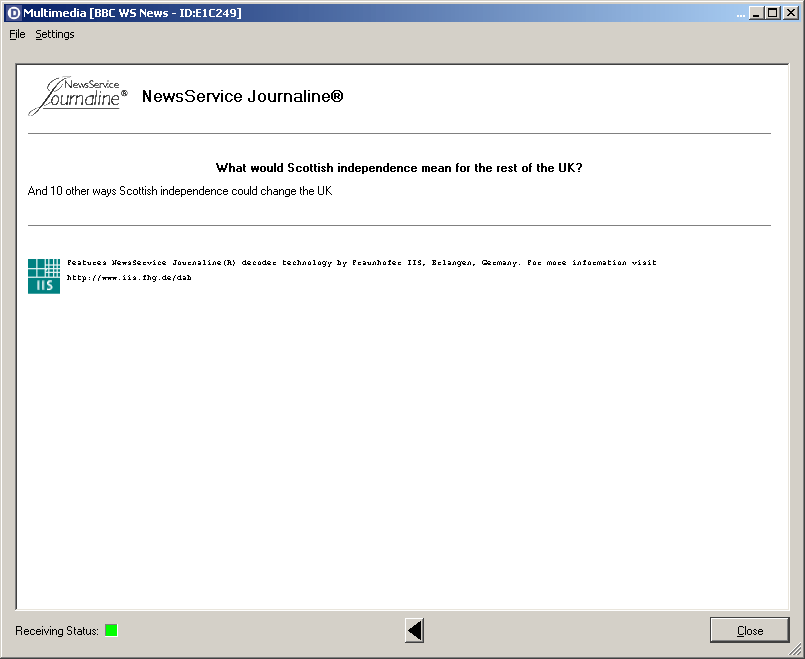
|
|
The DR111 recording from BBC
|
|
The BBC recording can be downloaded from the link below:
BBC DRM 7355 kHz, 2013-11-26_07-44-49_03.rec
To play the file, save it locally on your computer, then create a shortcut to Dream on the desktop that would look something like this (depending on where you have your copy of Dream):
For Dream 1.1.14: "C:\Dream114\Dream.exe" --rsiin
For Dream 2.1.1: C:\DReaM\dream.exe --rsiin
Add the --rsiin in the Shortcut Properties in the Target box and click Apply and then click OK.
Then drag the "2013-11-26_07-44-49_03.rec" onto the shortcut. The file should start playing in a few seconds.
|

|
|
The DR111 recording from RNZI
|
|
A sample of RNZI from 25th November 2013 (no Journaline, but fun anyway):
RNZI DRM 9870 kHz, 2013-11-25_11-14-31_03.rec
|

|
|
Recording DRM broadcasts as MP3 files
|

|
Some time ago I bought a digital voice recorder. It is an Olympus Voice Trek VN722PC, but this recording method will probably work with any voice recorder that can record MP3 files. First, set the bitrate in Rec Mode to 128 kbps and second, select "Telephone Rec" (recording from telephone line) in Rec Scene. Connect the 12 kHz output from the receiver to the external microphone input jack of the voice recorder and set the input level so that no clipping occurs.
|
|
|
Playback methods:
- Play back a file from the MP3-player
- Connect the Line Input of the PC to the Earphone Jack of the MP3 player
- Select a DRM file to play from the play list
- Start Dream and select the input to "Line"
- Start the playback and listen to the recording.
- Play a file stored on the computer
- Select a DRM MP3 file to play back from a directory your computer
- Start Dream and select an input source (in my case the "Stereo Mix").
- Start the playback and listen to the recording.
The SNR of the recording will depend on the recording source and on the quality of the recorded file. In my case the files produced around 19-20 dB SNR.
|
|
The files from REE (Spain)
|
|
REE Noblejas DRM 9780 kHz, Part 1 (ree9780until0802utc14apr2014p1.zip) First hour, 55 MB
REE Noblejas DRM 9780 kHz, Part 2 (ree9780until0802utc14apr2014p2.zip) Second hour, 56 MB
|

|